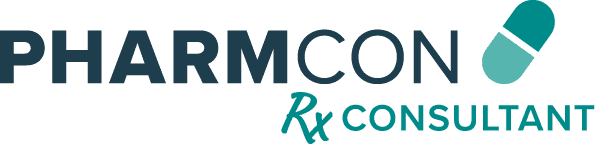Welcome to the new RxConsultant.com!
For assistance with logging in, please follow the step below.
- In a new tab or browser window, go to www.rxconsultant.com, click “Login” at the top right portion of the screen.
- Once at the login screen, enter your existing username (or email address) and password. If your credentials are entered properly, you should be redirected to the “My Account” page.
- From the My Account page, you will be able to access your order history, subscriptions, billing and contact information, and your account details.
If you would like to access your CE materials or professional profile, you’ll need to navigate to your brand new My CE Portal dashboard.
- Once your account has been created and you’ve logged in, you will need to navigate to the Rx Consultant’s MyPortal dashboard to access or consume any CE content. You can navigate to your dashboard by hovering over the “Profile” button at the top right portion of the screen, and clicking the “Access My CE Portal” menu option.
- Once redirected to your Portal, you will be prompted the review and complete your professional profile if this is your first time accessing the portal. You can update your license information, professional focus, and areas of practice, among other things.
- We will routinely ask you to review your profile for accuracy purposes, and so that we can personally curate your CE recommendations.
- Once your profile review is complete, you can navigate throughout the portal to view the CE courses included in your membership and review your CE certificates.
For any questions or issues accessing your account, please see our Technical Support or FAQ pages, or reach out to our Customer Success Team at info@rxconsultant.comor (843) 488-5550.